HeadCam analysis with local videos in 2DRerun
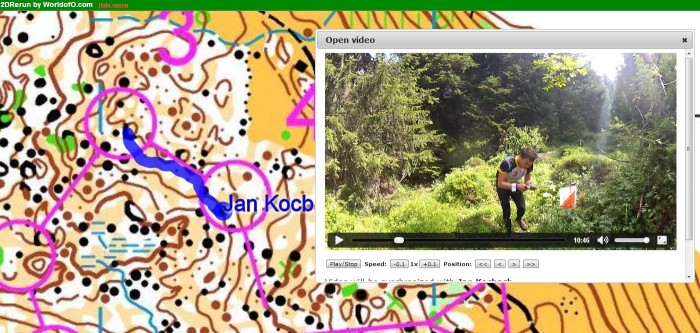
2DRerun has been updated with new functionality for HeadCam analysis. The HeadCam analysis works with local video-files directly from your harddisk – and can e.g. open files directly from a GoPro Hero2 without conversion. That means that you do not need to wait for upload to YouTube, Vimeo or other online video services.
To perform HeadCam analysis in 2DRerun:
- Open a map/route in 2DRerun in the usual way
- Press the key “H” (or click “H” in the menu to the right) to open the HeadCam analysis dialog window
- Choose a video from your harddisk
- Calibrate video with GPS track by (1) first moving the video to a known position, then (2) clicking at the corresponding position at the map, and finally (3) clicking “Synchronize video and GPS at the current position”. Calibration is very fast – usually done in a few seconds.
- To move around, you need to use the video’s position slider (or the buttons below the video)
Some tips:
- Tip 1: You can resize the video window as you like, and also move it around
- Tip 2: With small video files or fast computer you can play the video in 2x or 3x speed.
- Tip 3: The Google Chrome browser supports more video formats than other browsers. Please use this browser if possible.
All video formats which are supported by HTML5 in your browser are supported. This includes, for example, MP4 videos. Videos from GoPro Hero2 work without problem – but you might need a quite fast computer for large videos. Videos from GoPro Hero3 do not work directly in the current version of Google Chrome, but will be supported in future versions of Chrome (you can download and install a developer version of Google Chrome here in which videos from GoPro Hero3 work).
2DRerun has not previously had any functionality for HeadCam analysis, but the big brother 3DRerun has had this possibility. In 3DRerun, however, it has not been possible to do HeadCam analysis with video from the local harddisk (if you did not install your own webserver on your local computer). Note that the functionality in 2DRerun is currently only for files from the local harddisk, i.e. YouTube/Vimeo is only supported in 3DRerun.