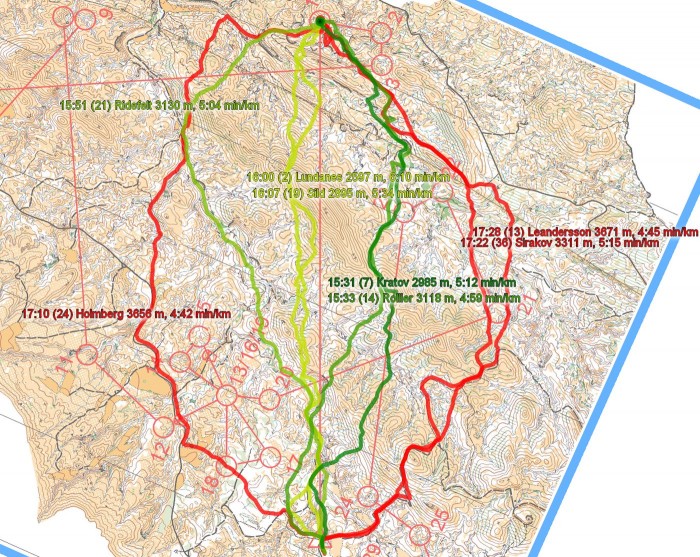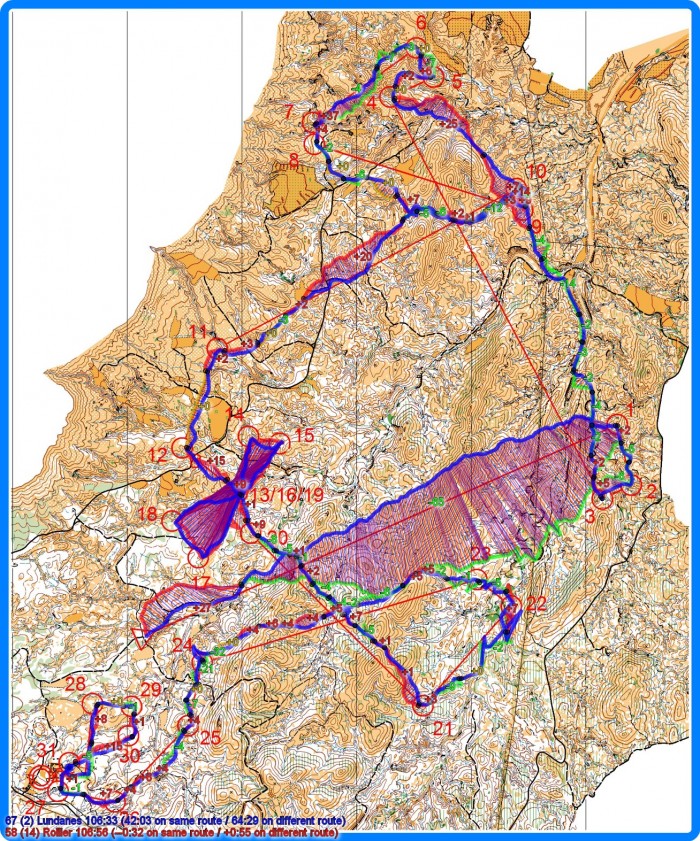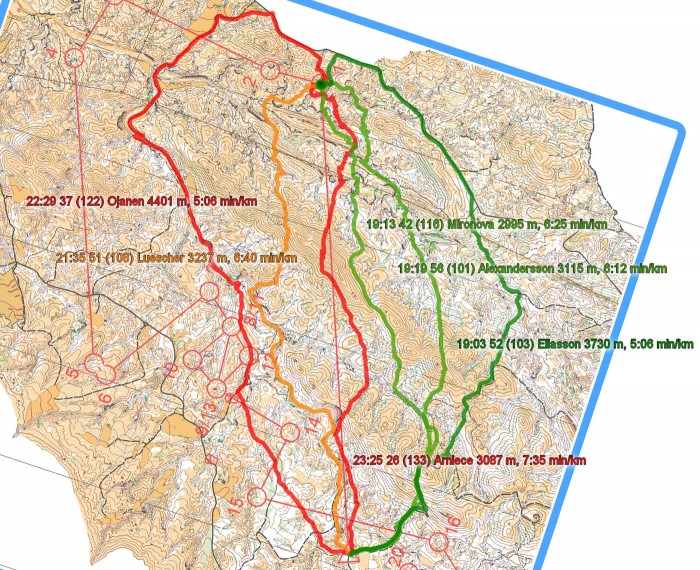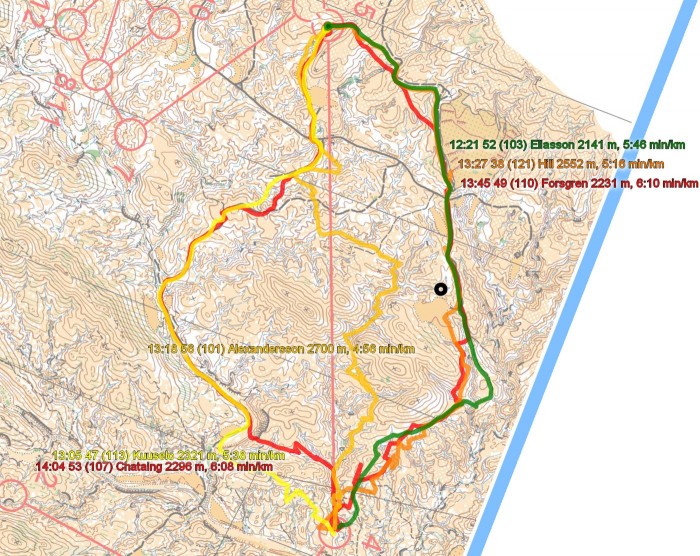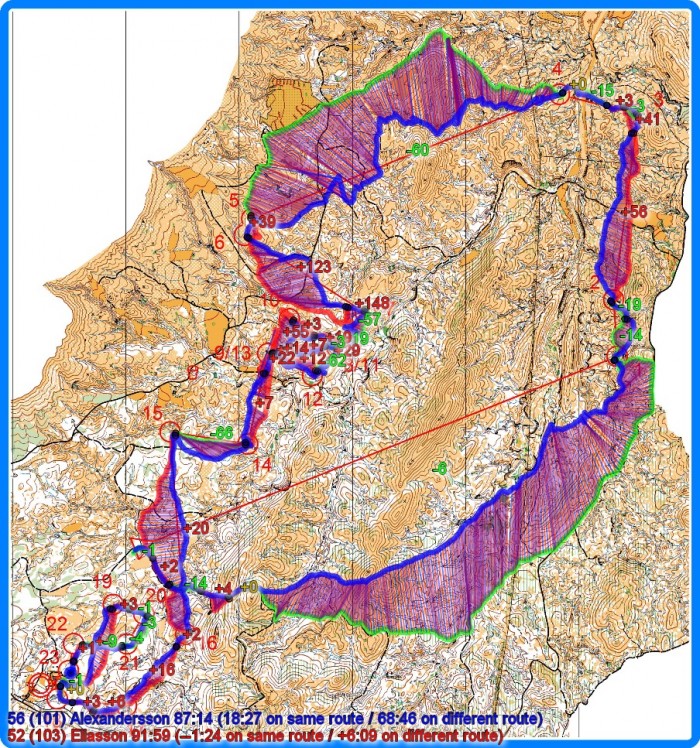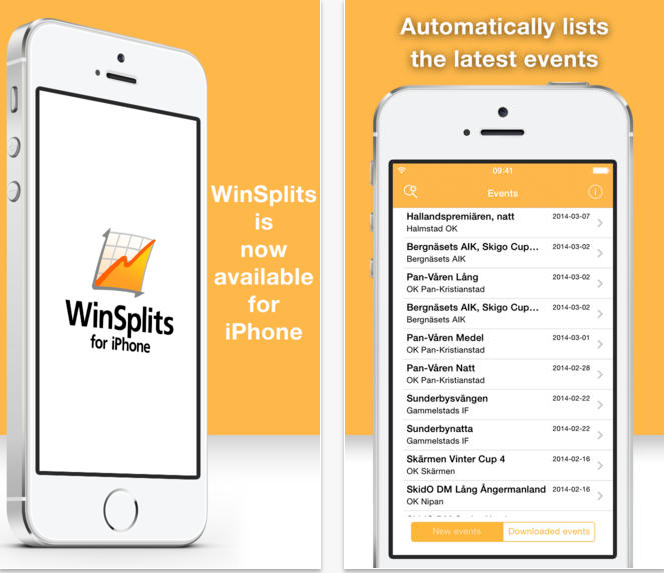World Cup Long Spain: Quick GPS analysis
Through a cooperation between World of O and TracTrac, it is now possible to open TracTrac orienteering events in 2DRerun for analysis when the TracTrac events are in replay mode. Below follows a very quick GPS-analysis of the World Cup long distance in Spain this Saturday.
Note that the GPS-measured lengths are quite far off in some cases as the GPS reception seems to not have been ideal for all runners. The men’s analysis illustrations are based on actual official split times whereas the women’s analysis illustrations are based on GPS split times (with some inaccuracies. C lick on each illustration to see it bigger.
See also:
- Article about the race – including link to results
- Map men
- Map women
- GPS tracking men/women – including link to GPS-tracking in 2DRerun (Thanks, TracTrac – I am sure the readers of World of O and o-training.net will value this opportunity!)
Men leg 1
Going slightly right like Kratov and Rollier do is the fastest choice here – not however that there are many “micro” route choices on the way, and the execution of the leg is just as important as choosing the correct variant. Rollier looses nearly half a minute to Lundanes on the first 400 meters of the leg – thus Rollier’s variant could have been even faster with a better start. Lundanes and Sild loose around half a minute by running direct.
Going far around to the right and taking the control from the road was fastest in the women’s course – the women having a similar leg. However, this option is a bit too long with the control placement in the men’s race – also the men are usually stronger when running direct.
Men Lundanes versus Rollier
Above you see an autOanalysis of the races of Lundanes and Rollier. Rollier has a bad start and looses nearly half a minute on the first part of the first leg – but then executes the rest of the first leg very well. Rollier’s speed is very high on the first half of the course – loosing some time on “micro” route choices along the way (e.g. to 4 and 11) and also has a half minute mistake on number 7.
Lundanes does a stable race, seemingly with a big lower speed than Rollier. The main time losses of Lundanes is one route choice loss (control 1) and the mistake at control 24 (according to Lundanes due to loosing focus after control 22 being removed).
Women leg 1
(Note: GPS-times only here). On the first leg for women going all the way around to the right and taking the control from behind is the fastest (Eliasson, actual time 19:08). Helena Jansson has probably run approximately the same route (some of the GPS-track is missing), and is even a few seconds faster than Eliasson. Alexandersson looses half a minute (time 19:36 according to official split times) while Mironova runs 19:25 with a route a bit to the left of Alexandersson’s.
The women going left or direct loose a lot of time here – this might also be partly due to the fact that none of the top-runners choose these alternatives.
Women leg 5
Alexandersson looses more than a minute by going direct – using the path system to the right is clearly fastest here. Especially if you run as fast as Eliasson.
Women Alexandersson versus Eliasson
Eliasson runs faster than Alexandersson – and also has a better time on the two long legs. However, mistakes on several controls costs too much for Eliasson – only her high running speed saves her a place on the podium, nearly 5 minutes behind Alexandersson.