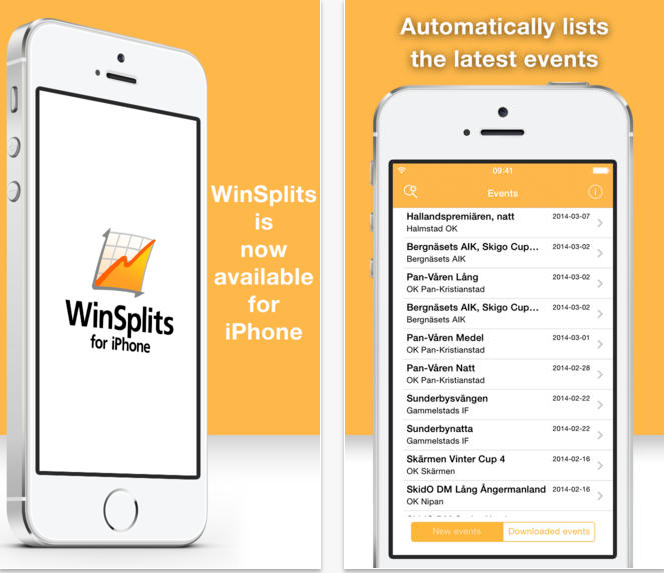WinSplits Pro for Iphone: Quick Review
One of my favourite computer programs for race analysis is WinSplits Pro – a orienteering split time analysis program released back in 2007 by Mats Troeng, but it still does its job very well. Yesterday the iPhone version of the program, WinSplits Pro for iPhone, was released.
The programmer behind WinSplits Pro for iPhone is Ludvig Eriksson – and not Mats Troeng. Troeng does however support the development and has endorsed the use of the WinSplits name for the iPhone App.
Basic version and Pro version
As for the Windows version, there is a basic free version available with a reduced feature set along with the paid Pro version (the Pro version costs NOK 22,- which is about 3 Euro).
No graphical functionality
Although WinSplits for iPhone is very responsive and easy to use, it has (in its current version) a very limited functionality compared to its big brother – the Windows version:
- Basically all you get is the possibility to easily download and see the split times from all events which are available in WinSplits (including storing them offline on your phone). If you buy the Pro version, you can see mistake free times (including adjusting the error threshold) and choose which runners you want to compare the splits to.
- There is no graphical functionality, no performance index, no hang index etc.
The following are the advantages with the Pro version in the current release:
- The basic version lets you view only events from the last week – the Pro version lets you search in all events in the WinSplits database
- See times without mistakes and adjust error threshold + choose which runners to compare
In use: Responsive but limited
The app works as expected, but all you can currently do is look at split times – including mistake free times for each split. Unfortunately one can only study one leg at a time, even with the smallest font size – thus having to always sweep to see the next leg. This makes it difficult to get a good overview. An option to show several splits at a time with a small font size would make it more user friendly. Also, it would be nice with some sort of graphical overview where you could easily (by color) see on which legs mistakes were done - and then be able to zoom in on them.
Conclusion
The current version of Winsplits for iPhone does not give a lot more than using the WinSplits website from your phone (this actually gives more data easily accessible in some respects). However, the easy access to split times from new events (especially for orienteers in Norway/Sweden were nearly all events are automatically available in Winsplits online) and the offline capability is enough to recommend downloading the free WinSplits version for iPhone and try it out.
I also hope a future update will contain several of the unique capabilities of WinSplits Pro for Windows. I guess the more people buy the Pro version – the more incentive will the developer have to add features.