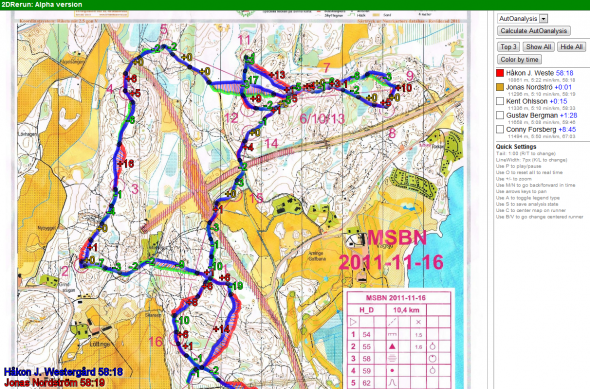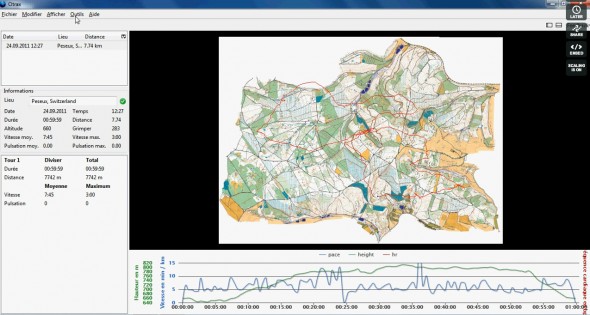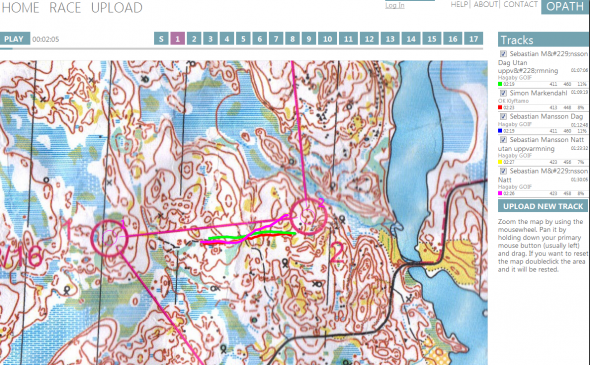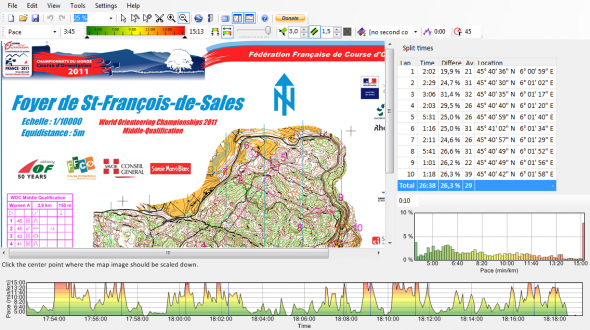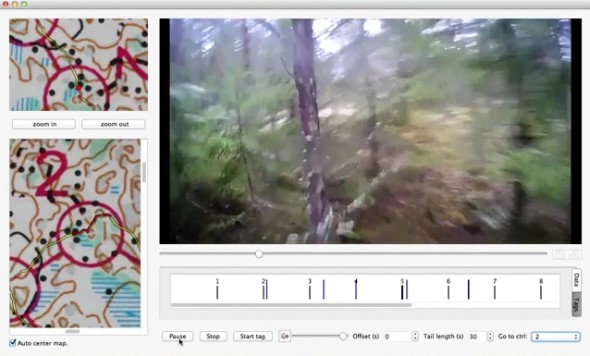Interesting new Orienteering Analysis Tools coming!
Great times ahead for orienteers interested in analysis to improve their technique! Several new tools for orienteering technical analysis are being released in test-versions this autumn/winter: 2DRerun, Opath, otrax and Camolyze. In addition the most popular tool for o-technical analysis as of today – QuickRoute – is getting an update.
It surely looks like this is going to be very interesting months for those interested in improving their orienteering technique using computer tools!
This article only gives a brief introduction to each of the new tools – a more detailed review of the tools will be written when they are more “market-ripe”. For now they are in alpha/beta/test-version – however most of them are usable for analysis already. The developers are surely interested in your feedback in this phase – so please help them making even better analysis tools!
2DRerun
Introduction: 2DRerun is a complete rewrite of 3DRerun from the bottom. Instead of relying on the Google Earth plugin in 3D, a 2D representation is chosen based on feedback from elite runners. This works a lot better for analysis, you don’t need any special plugins installed in your browser, and it also works on the iPad/many mobile phones. Most of the functionality from 3DRerun is kept, and additionally the autOanalysis functionality is included. 2DRerun has now replaced 3DRerun as my personal tool for orienteering analysis as it is faster and a lot more efficient to work with than 3DRerun. All events which can be opened in 3DRerun can also be opened in 2DRerun.
Development state: 2DRerun is available as an alpha version, but is very usable in the Google Chrome (recommended) and Firefox browsers. Two workshops have been organized based on 2DRerun, and 2DRerun already has a large user base from several reigning World Champions to youth orienteers . 2DRerun does not work at all in Internet Explorer for now (support is planned in 2012). There is currently no documentation at all available for 2DRerun – but a support and info-page for 2DRerun/3DRerun is available here. Planned development short/long term/very long term: Better competition management system under development, courses, groups, tagging, split-times, documentation, Internet Explorer support, direct upload from Garmin-watches, autOsplitsbrowser, improved of user interface, live-mode, several specific analysis-modes, Facebook-integration.
How to test drive: Here is a direct link to an autOanalysis comparing Thierry Gueorgiou and Daniel Hubmann in the World Cup middle distance in Czech Republic this autumn. In addition to viewing this autOanalysis and zooming by using the mousewheel or the +/- keys on the keyboard, you can change to “Replay mode” in the menu to the right and do many different types of analysis. To try this with other events, you can start 2DRerun when you view an event in 3DRerun by clicking “Try 2DRerun with these maps/routes” in the upper part of the right column. Alternatively, you can browse events/maps in the event overview, click the small “*” behind an event/map to get up all related events, and then choose “New: Open in 2DRerun” at the bottom of the page to open these in 2DRerun. You can also upload your own events after registering at the 3DRerun page.
O-trax
Introduction: The background for the development of otrax is that QuickRoute does not work on Mac – a “QuickRoute for Mac” was thus the starting point for the development. However, otrax is planned to be available also for Windows and Linux. otrax is described as “a GPS analysis tool of the next generation” which “takes the best out of existing tools and combines all into a single tool”. otrax is planned to be a combination of a desktop application and a web application. As for 2DRerun/3DRerun, the program allows comparison of routes by different runners (e.g. through animations). As it is a desktop software, it will also work offline whereas 3DRerun/2DRerun needs an internet connection to work. The developers also state that one advantage of otrax is that you can get all the way from map+GPS-track to comparing of routes in a single program instead of mixing different tools to compare routes and publish routes in the Internet (e.g. combination of QuickRoute and 2DRrerun required today).
Development state: The first version of otrax was released for Mac/Linux at November 11th. This initial version is restricted to a subset of the features which are planned for later on, but according to the developers this initial version allows you to calibrate a GPS-track with a map, and more runners and compare routes for these runners. The developers tell that further development plans include 3D animations, groups, sharing over social media, a mobile site and more. About the future, one of the developers Yannis Güdel states: - First otrax will conquer the Swiss Mac users. When the web application is available, many Windows users will start using otrax. otrax will not replace QuickRoute completely, but it is to be expected that certain QuickRoute users will switch from QuickRoute to otrax.
How to test drive: otrax can be downloaded and installed from the otrax website. Note that currently there are only Mac/Linux-versions officially available. You can also download “an unstable windows version” to test the tool on Windows (I did test it, and you can test-drive the features, but you should probably wait for the stable version before you use this as part of your analysis flow).
Opath
Introduction: Opath is a new web-based orienteering analysis tool under development. In some respect Opath is similar to 2DRerun, but the focus for Opath is more towards analysis of competitions with several courses and split times available – although Opath will also be possible to use for simple trainings. Opath development was started in order to “fill the hole” which occured after RunOway was shut down and the user based was moved over to MapandCoach. The developer Mikael Eliasson describes it this way: - OPath was started because many people missed RunOway. People seemed to like RunOway because it was very easy to use, but still provided them with what they needed. A goal for OPath is to make this even easier.
Thus Opath is focused on RunOway features in the start, e.g. import of courses and split times, drawing of routes for runners who did not use GPS, etc. However, another goal for OPath is to make it easy to upload trainings too. - It can be both club trainings and personal trainings with a few of your friends. OPath also let you compare your tracks from different times, Eliasson explains. Some advantages of Opath seen from the developers view: A searchable database of events and courses, no requirements for any plugins like Java, Silverlight or Flash, direct upload from Garmin units, access to personal history, works without official split times.
Development state: An initial version is available on opath.se, but it must still be considered a test version. The webpage of opath.se states: - OPath has only existed a short time, the project was started in late october so there will be a lot of problems and a lot of features missing. Please be patient, we are trying the best we can to make the product awesome. Still, it is possible to test Opath, and get an impression about what it will give later on. Some improvements coming: Facebook login, support for competitions, your history, anonymous uploads, better privacy support, clubs and friends (make it easier to find courses).
How to test drive: Go to opath.se to test the replay functionality. To upload new competitions/courses, you can get yourself an account at opath.se, and test those features as well. See an example of two trainings run 15 months apart compared here.
QuickRoute (update to version 2.4)
Introduction: QuickRoute is the state-of-the-art tool for GPS-analysis of single GPS-tracks today – used by thousands of orienteers. See a full description of how to use QuickRoute for GPS-analysis here. The new version will get some improvement as described below. The most important improvement seen from my point of view is the ability to change the line width while adjusting the route. I have had several GPS workshops where QuickRoute has been used, and the inability to adjust the line width while adjusting the route has lead to a lot of unhappy faces (until they installed the development version which has this feature).
Development state: QuickRoute is stable and is currently available in version 2.3. Version 2.3 was released in March 2009, but there have been some development version available since which have introduced a few new features. The new stable version 2.4 is to be available quite soon. According to the developer Mats Troeng, the following improvements are in the pipeline for version 2.4: Possibility to change width of route while adjusting route, faster drawing of the route, support for mapreading analysis, new languages, import of HR-info from Garmin GPX-files and possibility to rotate/scale map while importing map.
How to test drive: Version 2.4 will be available on the QuickRoute download page soon. Information about the release will be published at WorldofO.com’s twitter account.
Camolyze
Introduction: Camolyze is a new software for HeadCam analysis of orienteering races and competitions which is currently under development. Compared to existing tools for HeadCam analysis (e.g. 3DRerun or Attackpoint online tools as described here), the strength of Camolyze will be that it works on your local computer, and you will therefore not need an internet connection to use it. Camolyze will work directly with maps and routes exported from QuickRoute. This means that you should be up and going with analysis straight after your training, and that you can do analysis on your training camps in the wilderness.
Development state: There is still no version available for testing, but what I have seen from the developer looks very promising (there is a video of Camolyze in action available on the development page).
How to test drive: Not yet possible to test. See the development page of Camolyze for more information. I will write a review at o-training.net when I get access to a test version.
Existing tools
Other tools which have been covered briefly earlier and are not covered again here are listed below. All these tools require the organizer to upload map and other information about the event, contrary to the tools described above.
- Map and coach – requires race organizer to upload information
- Routegadget – requires race organizer to upload information
- RunoWay (shut down – old maps/routes still available in archived version) – required race organizer to upload information