Improve your Orienteering Skills using a HeadCam: Part 1
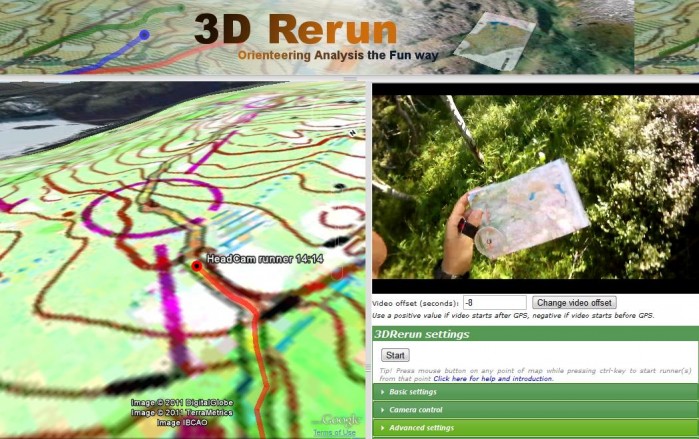
Gueorgiou, Nordberg, Adamski and several other top runners use a HeadCam in their o-technical training to improve their technique. In this article series it is shown how YOU can use a HeadCam to improve your skills – or the skills of the ones you are coaching. Topics to be considered are the tools available, analysis methods, what you can learn from the analysis, and interviews with some of the top runners and coaches who have been using a HeadCam regularly in their training.
The first things I learnt was that my map reading frequency decreased during the race, which is obviously a sign of tiredness for me (Gueorgiou)
The use of a headmounted camera to study orienteers and orienteering technique has been done for a long time in research projects as you can see in this article from 1995 (full text version of reprint in SJO) – see also these two articles.
In the current article series “Improve your Orienteering Skills using a HeadCam” here at o-training.net, the focus is less theoretical. Instead it is focused on how you can use a HeadCam to improve your own orienteering skills.
Overview of article series
In this first part of the series, some very useful tools for analysis of a HeadCam video + GPS data are presented, as these tools make the specific analyses discussed later on much easier. Without adequate tools like the ones presented here, only the ones who are most determined to become World Champion will take themselves the time to regularly use a HeadCam as part of their technical training. With better tools along with cheaper and better HeadCams, these methods should be accessible to a much wider range of runners in the coming years.
In the following three parts, three distinct analysis techniques are presented and discussed:
- Analyze mistakes/time losses from a given training/competition (Part 2)
- Improve general orienteering technique: Optimize map reading technique, where you look, where your focus is, and the orienteering flow (Part 3)
- Use the HeadCam as an aid in visualization and/or mental training (Part 4)
I think the absolutly best training is when I run at high speed, and some coach or teammate runs with the camera behind me. Then I can see everything (Nordberg)
Each of these parts is discussed separately, as both the method and the aim of the training/analysis is different for each case.
Finally there is one part with interviews of users on top elite level (Gueorgiou, Nordberg, Adamski, Buch etc.) – and a brief discussion of equipment.
HeadCam video + GPS: Some history
Since 2007 I have had a setup and code (as explained here) which allowed me to semi-automatically produce videos consisting of a HeadCam-video along with the GPS position on a map, including some extra information such as speed and pulse of the runner. The work time for making such a video was about 10-15 minutes + computer processing time. Some of the early example videos are the video of Simone Niggli’s route at the World Cup sprint in Finland ahead of Jukola 2007, including her narration, runthrough of the WOC 2007 sprint final (see 5 first minutes in better quality at Veoh), WOC 2007 middle runthrough with one picture every second and Norwegian champs sprint 2007. One of my latest examples is embedded below:
I have used a HeadCam for analysis around 30 times since June 2009 (Adamski)
Since 2007 I have had quite a few requests both by individuals and national teams about how they could do their own analysis with HeadCam video + GPS.
- My usual recommendation was until about a year ago to just watch the video in one window on the desktop while having QuickRoute (why not donate something to Mats Troeng for his great work with QuickRoute while you are at it?) open in another window: When holding your mouse above any point on the QuickRoute route, you can see the time at the bottom of the QuickRoute window ; this time you can compare with the corresponding time on the video.
- Since early last year, I have recommended to have the video in one window and 3DRerun running at real-time-speed in another window. By starting the video and 3DRerun at the same time, you get a dot representing your position moving on the map in sync with the video.
I have also heard that the Swiss team has had some tool (developed by David Schneider) to study HeadCam video and GPS together, but I have not seen it in action.
HeadCam video + GPS: The latest tools
Since a few weeks ago, there are several methods available which makes this type of HeadCam+GPS view more accessible and easy to use. After some discussions over at Attackpoint.org, Ken (the man behind Attackpoint) made a very nice solution in which you can see a HeadCam-video in sync with your position on the map. Since then, two other solutions have also been presented; all three methods are presented in some detail below:
- The tool at Attackpoint can show your HeadCam footage along with your position on the map. You upload your gpx-route to Attackpoint, and upload your video at either Vimeo or YouTube. Your video can then be shown in sync with your GPS track – you can give a video offset if they don’t start at the same time. When you use the video slider to change the position in the video, the position on the map is updated. A great solution, which works very well! See one example here and another example here. Note that upload of gpx-files is only available to people donating to Attackpoint (but if you use the site you should consider donating anyway, Ken is doing great work with the site). To my knowledge the current version does not work with videos on your local computer, but I guess that may change in the future (at least implementing a local webserver version as done in 3DRerun – see below – should be quite easy – it might even be implemented as far as I know). This HeadCam + GPS feature is still being further developed at Attackpoint according to this article – so don’t be surprised if it just gets better in the coming weeks and months.
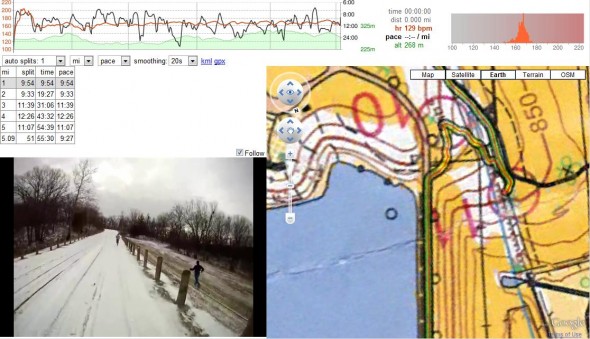
- After seeing the very nice solution at Attackpoint, I have also included a HeadCam+GPS mode in 3DRerun. Here you can click (while holding the ctrl-key) on any point of the map, and the GPS + HeadCam-video will start from the closest point. It works with videos from YouTube, Vimeo and also videos using HTML5. The latter means that you can do your analysis without uploading the video to a server – which again means that you are up and running your analysis with GPS+HeadCam in sync only minutes after you are back from your training depending on the format of your video camera (some cameras need a conversion first – I am lucky with my Contour camera). To manage this, you must install a local webserver (which is done in 5 minutes).
The 100 first to send an email to 3drerunbeta@ worldofo.com will get a password for the closed beta
You can test an example of 3DRerun for video+GPS analysis here if you have access to the closed beta-testing of 3DRerun. If you are not part of the beta-testing, the beta-testing is being extended with up to 100 new beta-testers now. The 100 first to send an email to 3drerunbeta@worldofo.com will get a password for the closed beta. Note that you can also see an example of 3DRerun in action for video analysis at the bottom of this article (recorded video).
If the need arises, i.e. if there is available data, it would also be possible to extend 3DRerun to show two videos at the same time in order to (1) compare micro route choices from different runners or (2) show footage from one camera mounted on the head and one from somebody running behind to get even more information.
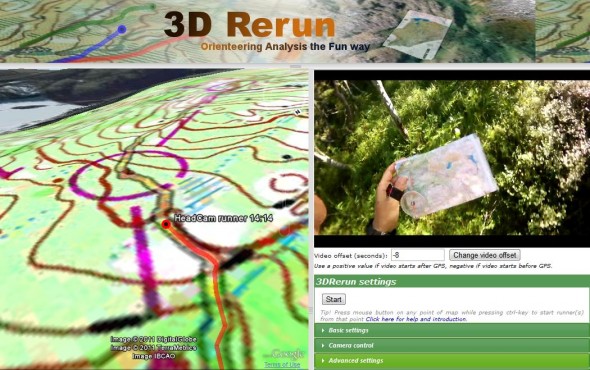
- Jarkko Ryyppö (Mr. RouteGadget) has made an offline tool which also gives approximately the same possibilities as the two tools described above, without having to upload the video to a server (see here for a screenshot and some discussion at Facebook). This works with even more video formats, but is currently just “a hack” which isn’t very easy to apply for anyone but Jarkko – a bit like my original scripts to make video+gps . I got to test it though, and it works very well. This might be a good solution for the future?
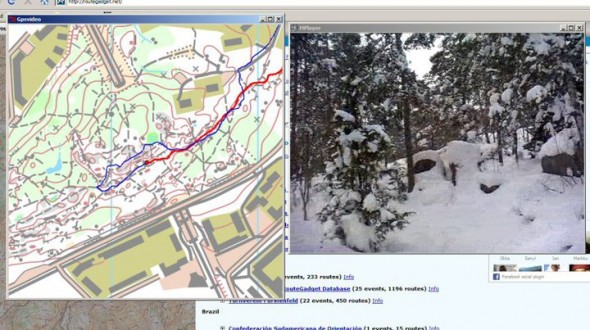 .
.
Jarkko is also working on producing some very nice videos of HeadCam + GPS position – kind of like my scripts from 2007, but they look a lot better as you now have a double split view of the map and some extra features. See an example video here.
That’s absolutely stunningly amazing! What a great training tool (comment at Attackpoint)
There might be other tools available – please add a comment below if you know about other tools.
Outlook: Part 2 – Analyze mistakes/time losses from a given training
In part 2 we start with the really interesting part of this article series – how to utilize these kind of tools to improve your orienteering skills. Part 2 covers how to analyze mistakes/time losses from a given training/competition. The video below gives an example of the use of 3DRerun for such an analysis. This particular example will be discussed in more detail in Part 2.