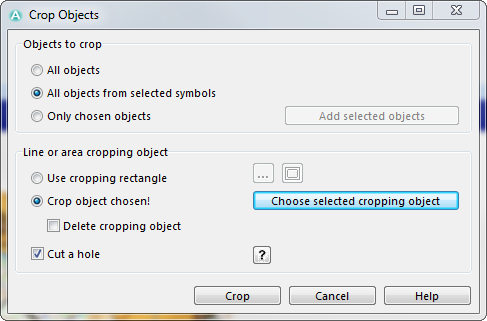Gradual reduced maps using crop objects
From O-training.net
1. Open map file in OCAD 11 Standard
2. Draw an area with hole that will be used as a crop mask
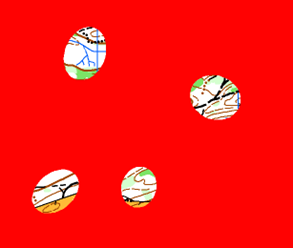
3. Select symbols that should be cropped
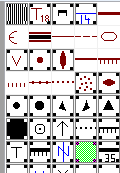
4. Choose crop function in Object menu
- Choose 'All objects from selected symbols'
- Choose selected cropping object (drawn area)
- Choose 'Cut a hole' option
Please Log in to contribute to O-training.net
O-training.net Blog articles:
- Gueorgiou: How to master the compass
- HeadCam analysis with local videos in 2DRerun
- What is effective technical training?
- RouteChoice Challenge: Long decisive leg in Swiss Champs Long
- WebRoute: Route choice leg Canada
- 2DRerun: Two very WOC Middle relevant races
- EOC Long Final: GPS Analysis
- EOC Middle Final: GPS Analysis
- EOC Middle Qual: GPS analysis
- EOC 2012 GPS analysis: Warm up with training-analysis
Useful links: