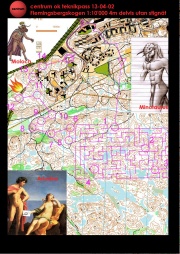Labyrinth
From O-training.net
Martin L (Talk | contribs)
(Created page with '{{Orienteering exercises |Exercise Types=Compass, Map reading, Simplification, Concentration, Distance evaluation, Map contact, GPS evaluation |Description=Draw a virtual labyrin…')
(Created page with '{{Orienteering exercises |Exercise Types=Compass, Map reading, Simplification, Concentration, Distance evaluation, Map contact, GPS evaluation |Description=Draw a virtual labyrin…')
Current revision as of 17:37, 4 April 2013
Orienteering Exercise: Labyrinth
Key information
Draw a virtual labyrinth on the map and place controls inside the labyrinth. Walls shall not be crossed. There should be several alternatives to run from one control to the other.
| Aim: | This is a though sibling of the corridor orienteering, as besides the navigating with details, compass and if you like even counting steps, the element of identifying walls is an additional task similar to the one of the sailor training (navigation with objects aside the chosen route).
With its permanent detailed and broad navigation as the permanent changes of direction, this training is supposed to be very intense. |
|---|---|
| Variants: | corridor |
| Aids: | OCAD or OOM |
| Terrain: | Pretty flat. |
| Preparations: | Plan a labyrinth with some controls in it. Make sure there are several ways between the controls. Cut out the direct line between the controls and lookout that the control number is not blocking a possible choice. You will have to adapt the labyrinths cell size to the terrains details density. |
| Tips: | In regard to the intensity it should only be trained if "ready to" |
| Examples: | http://www.centrumkartor.se/show_map.php?user=Martin+L&map=433 |
Please Log in to contribute to O-training.net
O-training.net Blog articles:
- WOC Sprint Relay 2015: BIG GPS & Splits Analysis
- World Cup Long Spain: Quick GPS analysis
- WinSplits Pro for Iphone: Quick Review
- Gueorgiou: How to master the compass
- HeadCam analysis with local videos in 2DRerun
- What is effective technical training?
- RouteChoice Challenge: Long decisive leg in Swiss Champs Long
- WebRoute: Route choice leg Canada
- 2DRerun: Two very WOC Middle relevant races
- EOC Long Final: GPS Analysis
Useful links: