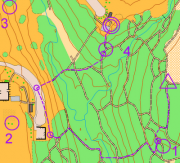Head-up training
From O-training.net
m |
|||
| Line 1: | Line 1: | ||
{{Orienteering exercises | {{Orienteering exercises | ||
| - | |Exercise Types=Simplification, Terrain memory | + | |Exercise Types=Simplification, Flow, Terrain memory |
| - | |Description=Take a normal course and run it. However, instead of actually going to the control, just go to a spot where you can see the control (or the feature if there aren't markers put out). | + | |Description=Take a normal course and run it. However, instead of actually going to the control, just go to a spot where you can see the control (or the feature if there aren't markers put out). |
| - | |Aim=Training form in order to keep your head up and look far ahead in the terrain. | + | |Aim=Training form in order to keep your head up and look far ahead in the terrain. |
|Target Level=Elite level, Junior level, Intermediate level | |Target Level=Elite level, Junior level, Intermediate level | ||
|OCAD Required=No | |OCAD Required=No | ||
Current revision as of 09:17, 18 February 2013
Orienteering Exercise: Head-up training
Key information
Take a normal course and run it. However, instead of actually going to the control, just go to a spot where you can see the control (or the feature if there aren't markers put out).
| Aim: | Training form in order to keep your head up and look far ahead in the terrain. |
|---|---|
| Variants: | NA |
| Aids: | No technical aids required. |
| Terrain: | |
| Preparations: | Draw a normal course - or let someone draw the course for you. |
| Tips: | |
| Examples: | This is an example from Okansas - http://okansas.blogspot.com/2011_02_01_archive.html . The example - which is hypothetical - shows the route as a dashed line. The small circles are the points where the runner would be sure to see the feature. |
Please Log in to contribute to O-training.net
O-training.net Blog articles:
- WOC Sprint Relay 2015: BIG GPS & Splits Analysis
- World Cup Long Spain: Quick GPS analysis
- WinSplits Pro for Iphone: Quick Review
- Gueorgiou: How to master the compass
- HeadCam analysis with local videos in 2DRerun
- What is effective technical training?
- RouteChoice Challenge: Long decisive leg in Swiss Champs Long
- WebRoute: Route choice leg Canada
- 2DRerun: Two very WOC Middle relevant races
- EOC Long Final: GPS Analysis
Useful links: