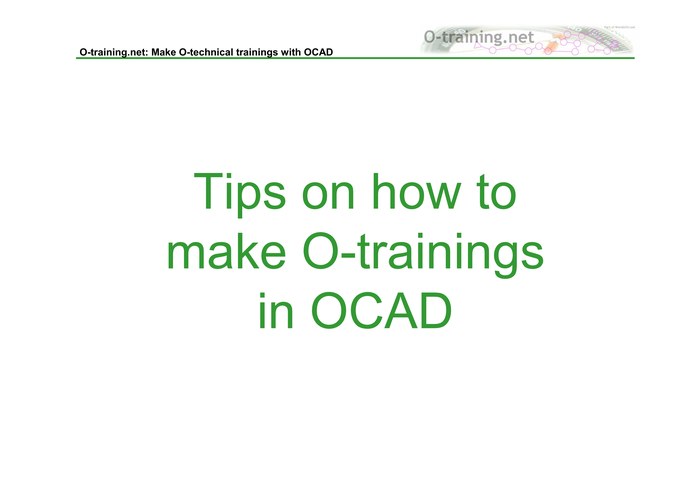Tips on OCAD usage
From O-training.net
(→OCAD for O-training) |
(→OCAD for O-training) |
||
| Line 1: | Line 1: | ||
= OCAD for O-training = | = OCAD for O-training = | ||
| - | Tips about how to use OCAD for o-technical training | + | [[Image:Tips OCAD.jpg]] |
| + | |||
| + | An important tool for making good o-technical exercises is OCAD. Tips about how to use OCAD for o-technical training are collected here. Please add your own tips - either inline if you are a registered user - or as a comment below. | ||
*[[Brown map OCAD|Brown map (contours only)]] - including tips on how to set the course | *[[Brown map OCAD|Brown map (contours only)]] - including tips on how to set the course | ||
| Line 11: | Line 13: | ||
*[[Line orienteering OCAD|Line orienteering]] | *[[Line orienteering OCAD|Line orienteering]] | ||
*[[Simplification OCAD|Simplification (reduced map)]] | *[[Simplification OCAD|Simplification (reduced map)]] | ||
| + | |||
<br> | <br> | ||
<disqus /> | <disqus /> | ||
Revision as of 21:21, 7 April 2010
OCAD for O-training
An important tool for making good o-technical exercises is OCAD. Tips about how to use OCAD for o-technical training are collected here. Please add your own tips - either inline if you are a registered user - or as a comment below.
- Brown map (contours only) - including tips on how to set the course
- Reduced map compass training
- Map without paths/roads
- Whited out map - compass training
- Donut training / Attackpoint identification
- Corridor orienteering
- Line orienteering
- Simplification (reduced map)
<disqus />
Please Log in to contribute to O-training.net
O-training.net Blog articles:
- WOC Sprint Relay 2015: BIG GPS & Splits Analysis
- World Cup Long Spain: Quick GPS analysis
- WinSplits Pro for Iphone: Quick Review
- Gueorgiou: How to master the compass
- HeadCam analysis with local videos in 2DRerun
- What is effective technical training?
- RouteChoice Challenge: Long decisive leg in Swiss Champs Long
- WebRoute: Route choice leg Canada
- 2DRerun: Two very WOC Middle relevant races
- EOC Long Final: GPS Analysis
Useful links: